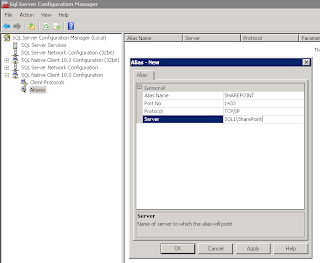While install SharePoint, it's a best practice to use SQL Alias for your DB server name. With SQL alias set up, it can save you headache when you want to move your DB to another server.
How to create SQL Alias? There are 2 options, both produce the same result
Option 1: Use cliconfg (SQL Server Client Network Utility, this tool is shipped with OS from Windows 2000)
Start > Run > cliconfg
Click TCP/IP, then "Enable >>"
Click Alias Tab
Type in Server Alias, e.g SHAREPOINT
Select TCP/IP
Server name: point to your real SQL server instance
Option 2: Use SQL Server Configuration Manager
In SQL Server Configuration Manager, expand SQL Native Client Configuration, right-click Aliases, and then click New Alias.
Once create SQL alias, you can create your SP Farm using alias, SHAREPOINT in this case, without problem